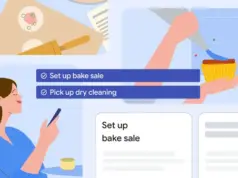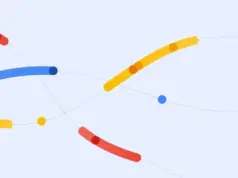Revamped notifications for conversations
On previous versions of Android, notifications would come through like a rush of water, with timely messages buried under less pertinent app notifications. In Android 11, notifications for conversations can be categorized into three distinct tiers so that the most critical messages always slide in at the top.
Priority notifications will appear first, with regular “alerting” notifications below them in the order they’re received (but always under the Priority tier). Silent notifications won’t alert you at all. Instead, they will slither in at the bottom of the notification shade and wait for you to interact with them.
When you get a messaging notification, long-press to shuffle it into one of these three categories. In extreme situations where, for instance, there’s a notification that won’t dismiss, long-press, then tap on the Settings icon to select the type of notifications allowed to pop through. This is also where you can eliminate notifications from that app, period, which can help reduce the noise coming through to the notification shade.
These categorization tiers also apply to specific conversations within different messaging apps. (Notably, these are referred to as Conversations in the Android 11 settings panel.) For instance, you can choose whether a beloved group text in Android Messages gets priority over the ongoing thread with your immediate family in WhatsApp. Long press on an individual conversation in the notification shade to categorize it. If it’s classified a Priority, you’ll see a tiny, unique icon indicator populate in the status bar when there’s a new message within that specific thread.
Source: gizmodo.com