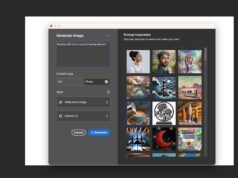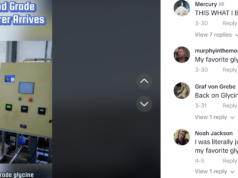WhatsApp might be the most popular chat app in the world, but it hasn’t always been the best for sending photos and videos. The app traditionally had a 16MB limit on any media you sent, and, even still, compressed it to save space. That compression resulted in lower quality images and videos, which is frustrating in a time when smartphones have incredible cameras.
It’s getting better, though. Mark Zuckerberg announced Thursday, Aug. 11 that WhatsApp now supports high quality photo-sharing—although you might have missed the option if you weren’t looking for it. The update didn’t include support for HD videos, however, until the company quietly updated the app a week later.
Fast forward about four months, and WhatsApp now has an even better solution for sending high-res content: Rather than send your videos as videos, send them as documents. This has been the best way to send full-res media for a while, as WhatsApp previously had a 100MB limit on documents, and just about anything can be a “document.” And with the latest WhatsApp update, that limit has jumped to 2GB per file, which makes it possible to send most (if not all) of your photos and videos in their full resolution to whoever you want in WhatsApp.
Use this loophole to send full resolution photos and videos on WhatsApp
To send a video file via this method, open a WhatsApp conversation, tap the attachment icon (Android) or the (+) (iOS), choose “Document,” then choose the files you want to share. WhatsApp will send the files without compression, so you can share your content in its full quality (as long as it’s under 2GB). To preserve the quality of anything larger than 2GB, you’ll need to use another sharing method, like Dropbox or Google Drive.
This updated documents feature is currently rolling out to iOS users only. If you’re on iPhone and don’t see it yet, keep waiting.
WhatsApp’s other solution for sending full resolution photos
While this is the best WhatsApp has ever been at sharing high-res media, it’s not necessarily intuitive. The more natural solution here is to, well, send the photo or video as normal. When you do, you might see an “HD” button, located next to the crop tool, that allows you to choose whether to send it in “standard quality” or “HD quality.” The former applies the same compression WhatsApp has used on images for years, and which noticeably reduces the quality when you’re sharing larger photos. The new “HD quality” option allows you to share your photos and videos with more detail, closer to what you’d expect sharing a photo in an app like Apple’s Messages.
However, “HD” videos isn’t exactly what you might think it is. It maxes out at 720p, even if your original video was recorded in 1080p or 4K, which means WhatsApp is still compressing the video quite a lot. Still, it’s better than standard quality, which drops the resolution to around 480p. Likewise, WhatsApp still applies some compression to photos sent via the HD Quality setting, so even still, you won’t be able to send HD photos in their native resolution without using the documents feature.
In addition, the option only appears for media large enough to justify HD quality in the first place. If WhatsApp doesn’t think the photo or video is high-quality enough, you’ll only be able to send it in SD.