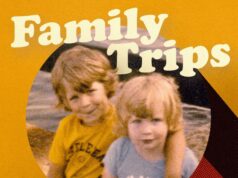One of the most established names in video doorbells is Ring. While there’s now tons of competition in the video-doorbell space, Ring has expanded their functionality and product line and continues to be the go-to name for front door security. Before you get one, however, there are a few things to consider, like what type of model you’ll need and how you’ll mount it.
Choose the right Ring model
First, you need to know whether you’ll be able to support a wired camera, or if you need a wireless version. A wired doorbell camera will connect to the wiring that your existing doorbell uses and means you’ll never need to recharge your camera. Just be aware that even though it’s using the same wiring, a ring camera doesn’t sound your existing door chime—it alerts you via phone, and you can purchase a chime accessory to hear an alert in your home. If this wiring doesn’t exist, Ring has plenty of doorbells that are rechargeable. You’ll take them down overnight once in a while, connect them to a USB cable, and once they’re recharged, put them back up. This sounds labor-intensive, but it’s really not. Whether wired or wireless, Ring offers a few models to choose from.
The most important requirement, regardless of which model you choose, is the ability for your internet signal to be relatively strong near the doorbell. This is how the doorbell will communicate with your phone, and send video back and forth. The faster the connection, the quicker you’ll receive notifications and be able to communicate with people at your front door via video.
Consider your mount
Now you need to consider how and where you’ll mount your doorbell, and if it will require any accessories. For instance, if you live in an apartment building, you may not be “mounting” the doorbell on the wall, but may use a clamp just for this purpose, so the doorbell remains outside the door, but secure. If you are mounting the doorbell on siding, at a slant, you’ll need a “wedge” mount that compensates for the slant. If you need to aim your doorbell at an angle, rather than straight out from the house, you’ll want a swiveling mount. Some mounts allow for a vertical and a horizontal angle. If you’re able to mount the doorbell to a flat wall, aiming straight out, everything you need is in the box, and you won’t have to buy an additional mount.
Assemble your tools
If you’re connecting a wired doorbell, you’ll need a screwdriver, a pair of wire strippers and your phone, as well as a voltage tester. For either wireless or wired, you’ll want a drill with your drill bit set, and a screwdriver or Phillips bit for your drill. You’ll also want a level, and some silicone caulk.
Turn off the electricity to the doorbell to existing wiring (for a wired doorbell)
First, you’re going to want to make sure the electricity is off to your doorbell. If you have your voltage tester, an inexpensive tool to check if a wire is safe or hot, you can try to shut off just the circuit that controls your doorbell. Shut off the circuit you believe to a match, and then once you’ve removed the existing doorbell, carefully use the detector to double-check the electricity by touching the plastic tip of the tester to each wire to see if the tester sounds an alarm. If you don’t have a detector or you aren’t sure which circuit goes to the doorbell, turn off the main power instead. This should kill electric to your whole house. Once you know the electricity is off to those wires, you can proceed.
Install the mounting plate
Using the mount you chose, trace where the mount should go by holding it against the wall, using a level to ensure it’s straight, and note where the screws will go. Now match a drill bit to the size of the screws included with the doorbell, and drill ½ inch deep where you noted the screw holes on the wall. Switch to the Phillips bit, and install the mount. In some cases, you’ll need to install the flat wall mount that came in the box to a wedge, angle or clamp mount you’ve bought. If so, do so now.
Connect the wires (for a wired doorbell)
The wires that are coming out of the wall connect to the mount, not the doorbell. Follow the directions to ensure the right wires go to the right receptacle on the mount. Use the wire strippers as needed to create a nice clean wire connection by cutting off frayed or burned-out wire and stripping the end. Once the connections are made, you can proceed to installing the doorbell itself.
Install the Ring app on your phone
If you haven’t yet, now is the time to install the Ring app for iPhone or Android. This is needed to proceed to the next step. Set up an account, and then add a new device. Select the doorbell you’ve purchased, and follow the directions. Make sure you have the box the doorbell came in, and the doorbell itself. There may be a QR code you’ll need for setup on the back of the doorbell or the box. Follow the prompts on the app—it may ask you turn on location services, and doing so will allow your doorbell to work properly. The app will guide you through connecting the doorbell to your wifi, and how to test the doorbell.
Mount the doorbell
Finally, it’s time to put the doorbell on the mount. The mount that came in the box has two hooks that secure the doorbell when you slide the doorbell down onto the mount. Then you simply secure it with the included screws, using the included screwdriver. If you are using another mount, directions may differ; follow the directions on the mount. An incredibly important tip: Do not lose the included screwdriver. You will need it to recharge your doorbell or to ever remove it. It is a unique screw head you cannot purchase except from Ring.
Choose settings to personalize your Ring doorbell
With the doorbell mounted, powered and connected, it’s time to personalize it to your home and preferences. The Ring app guides you through what the camera can see, and how much of it the doorbell should focus on, in a setting called “motion zones.” If you have people walking up and down a sidewalk in front of your home all the time, you may want to adjust the motion zone so that the camera only focuses on foot traffic closer to the house. This setting is highly adjustable.
You can also use schedules to decide how the doorbell should act and what it should act on. For instance, overnight you might want it to behave differently—perhaps you want it on “do not disturb” or it should focus on a different motion zone. You’ll likely adjust it a number of times over the first few weeks to find what is comfortable for you. Once you find what works for you, you won’t need to readjust it.
Get acquainted with the app
Now, you just need to get used to having a video doorbell! This means getting used to the different notifications (someone is at the door, someone rang the doorbell, someone left a package) and how you want to react. When someone rings the doorbell, do you want to respond by interacting with them?
You can change the sound the phone makes when someone rings the bell, you can even set some auto responses for the doorbell. Going through the app will show you all the latest features you can play with.
Enjoy your doorbell
A video doorbell can be a powerful tool to feel safe in your home, to ensure you catch packages while away from the house, or can aid the police with video if a break in does happen. Setting them up is just a few steps, and once you’ve done it, it’s very easy to do it again if needed.