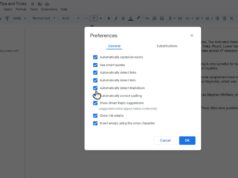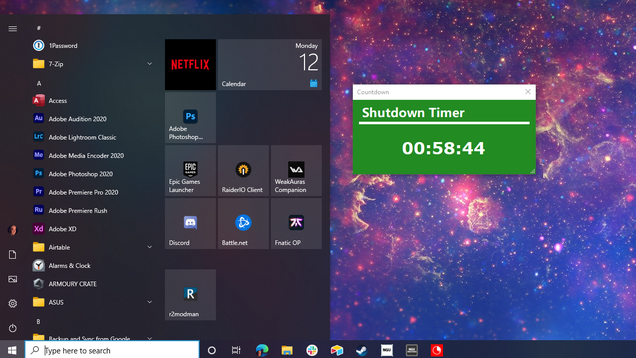
You don’t need a fancy app to shut down your computer at a certain time in Windows 10, but having one on hand doesn’t hurt. A quick line dropped into your Command Prompt is usually all you need to have your system automatically shut down after a set time period has elapsed, but you can also grab an app that does all…